Creating a Basic Java Project in Eclipse
In this blog post, I will demonstrate how you can create a simple HelloWorld class in Eclipse.
Step1 – Open Eclipse
Step 2 – Click on File –> New –> Java Project
Step 3 – Enter project Name and Click Next
Step 4: Click Finish
Your Java project is now ready! You can start creating Java files within the src folder!
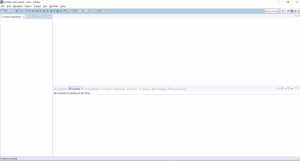
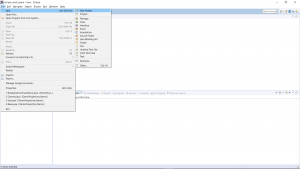
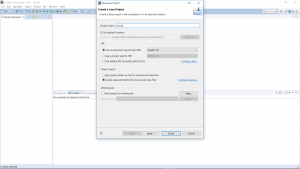
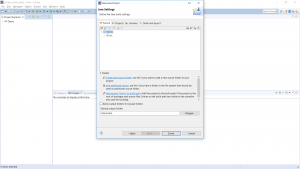
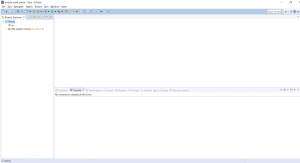
Comments
Post a Comment