How to deploy an application on Tomcat server in Eclipse
In this blog post, I will be demonstrating how to deploy an application to Tomcat in Eclipse. In order to deploy a Maven application in Tomcat in Eclipse, you can follow the same steps.
Step 1 – Setup Tomcat in Eclipse if not already setup. Refer to this blog post for detailed steps
Step 2 – Right-click on “Tomcat Server” at the bottom and click Add/Remove:
Step 3 – Select Your project name and click “Add”:
Step 4 – Click on Finish.
Step 5 – Start Tomcat by right-clicking and clicking on “Start”. If the server starts successfully, you should see a message similar to the following in the console:
Further Reading
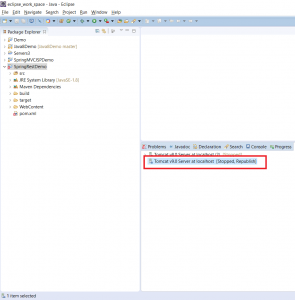
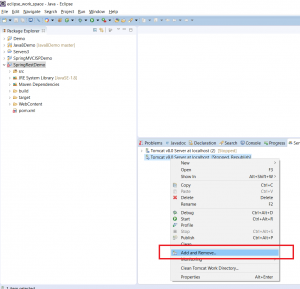
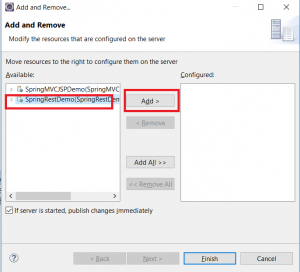
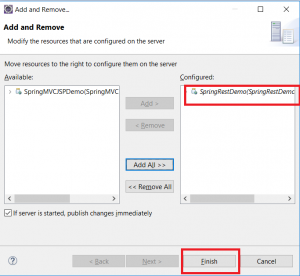
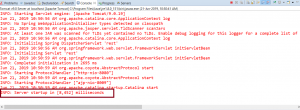
Comments
Post a Comment