How to create a basic python program in Eclipse using Pydev
In this article, I will be demonstrating how you can create a basic Python program using eclipse in Pydev. If you want to see how to setup Pydev with Eclipse, refer to this article.
Creating a Python Project
Step 1 – Click on File –> New –> Pydev project
The following screen is shown:
Step 2 – Enter a project name and click on Next:
Step 3 – The following screen is shown. Click on finish:
This creates the project as follows:
Creating a new Python Module
After creating a new Python project, the next step is to create a new Python module.
Step 1 – Right click on the project, click on New –> Pydev module:
The following screen will be shown:
Step 2 – Enter a name for the module. Leave the package field blank. Click on “Finish”:
Step 3 – This displays the following screen. Click on “OK”
This shows the python module in the project as follows:
Writing some basic Python code
The next step is to write Python code.
Step 1 – Type the code shown below:
The first statement prints the text “Hello World”. The second statement prints the result of adding the values assigned to ‘a’ and ‘b’. So this code prints the following output:
Hello World15
Further Learning
The Python Masterclass
Everything you need to know about Python
Python for beginners
Python for finance
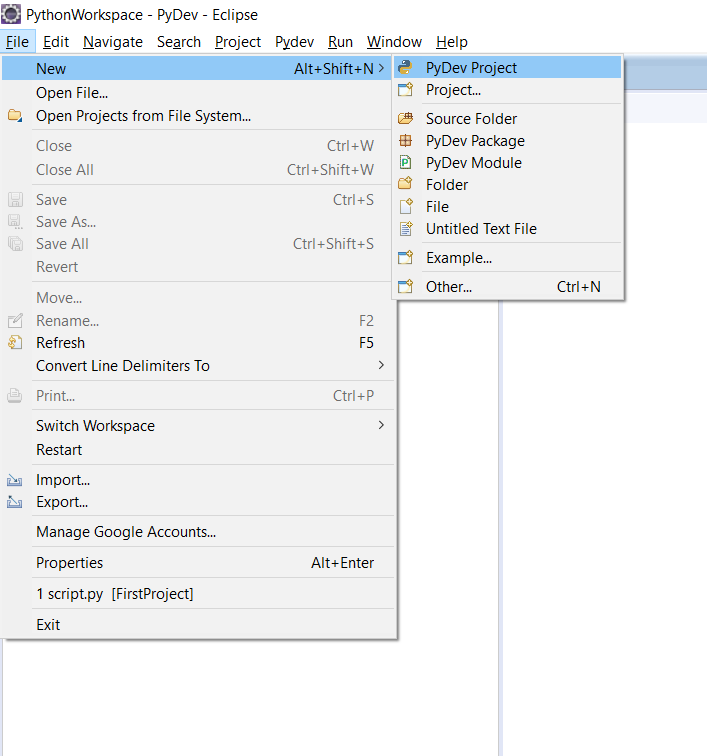
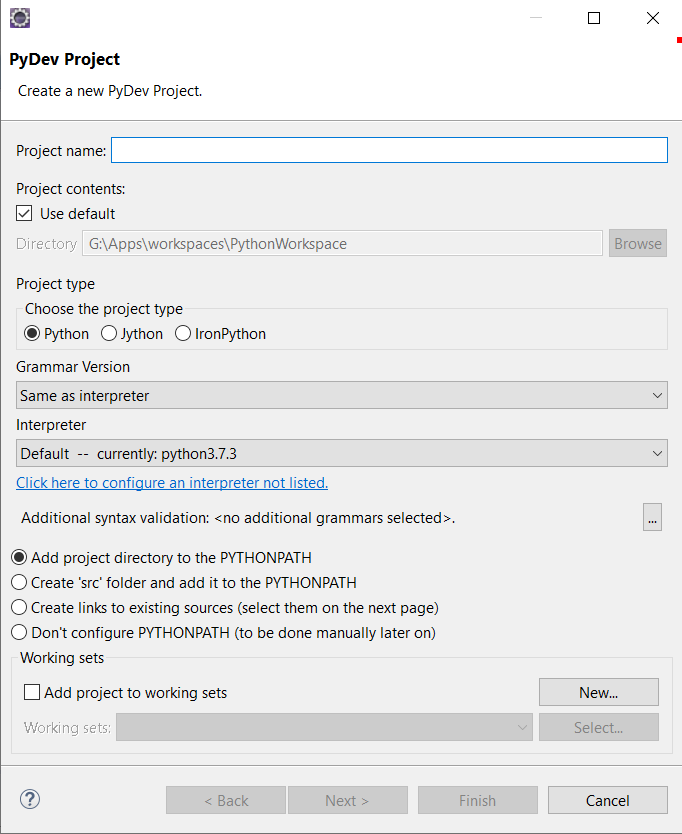
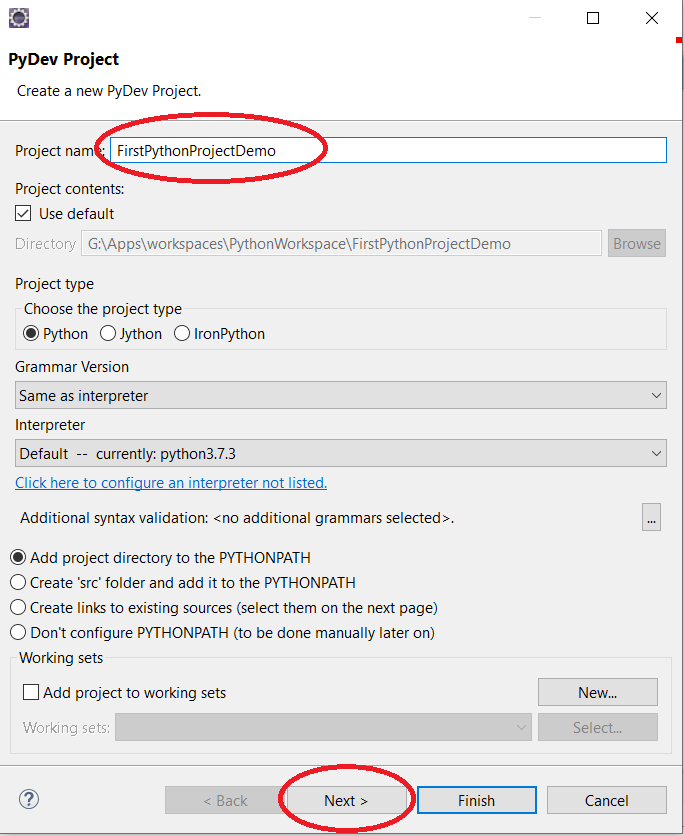
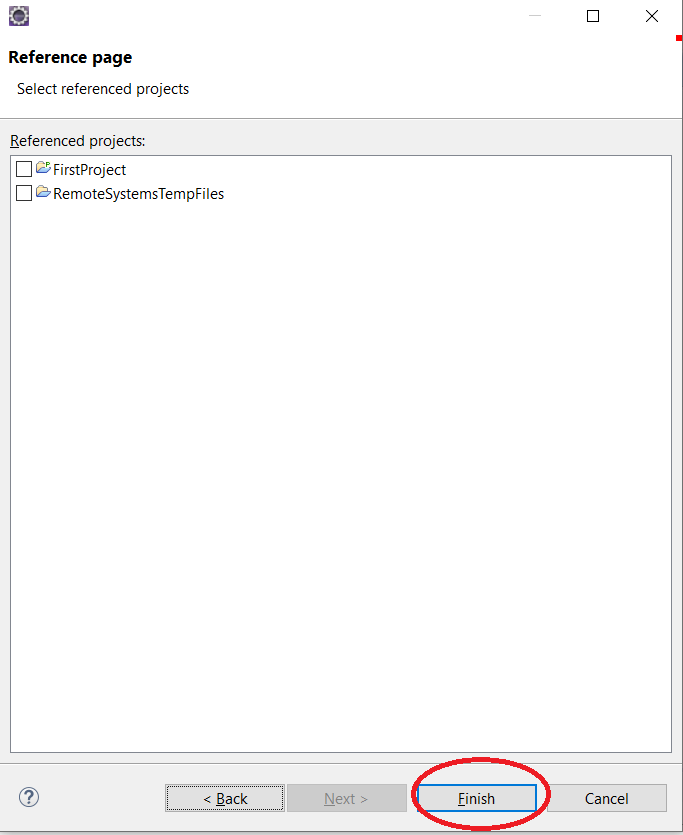
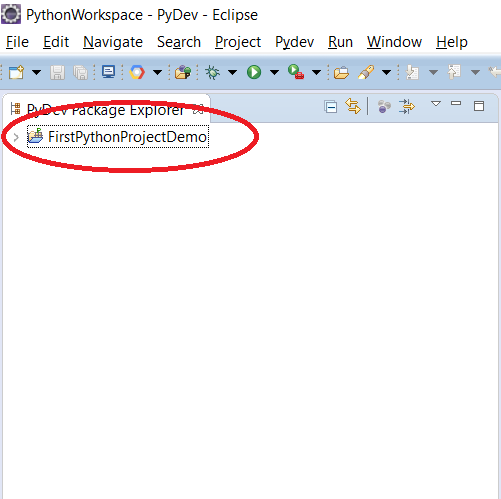
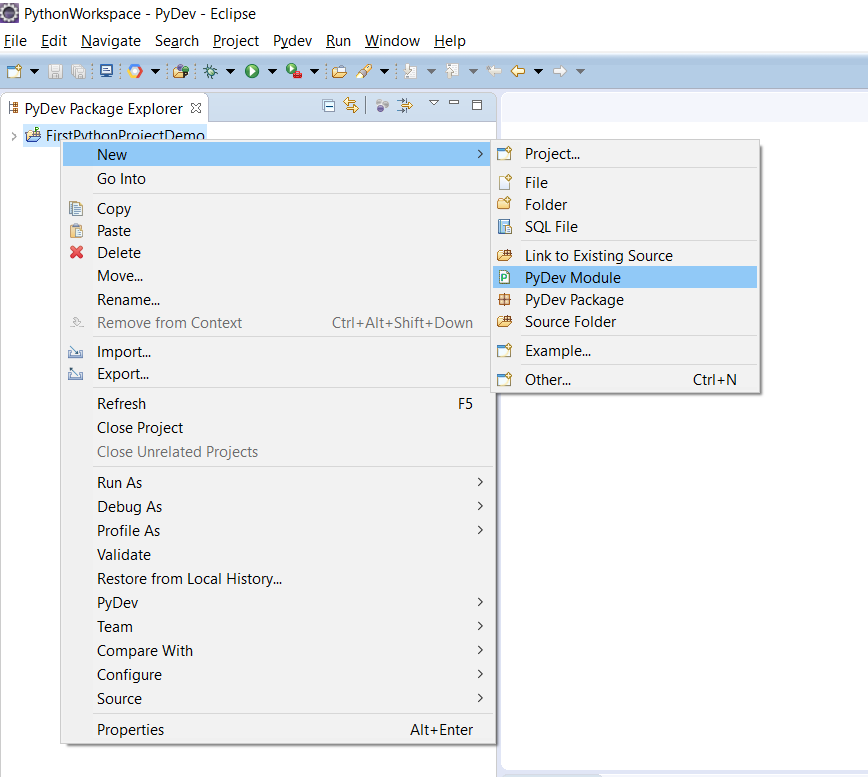
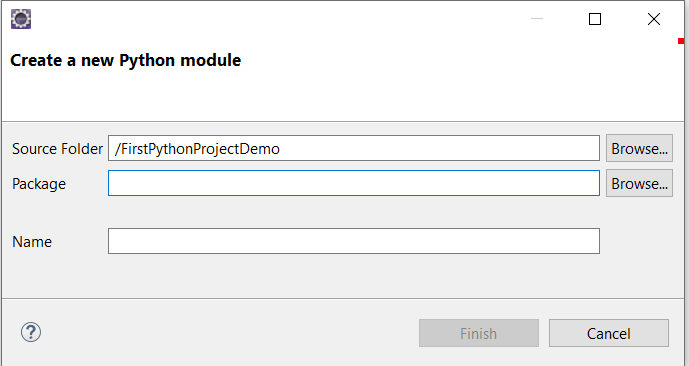
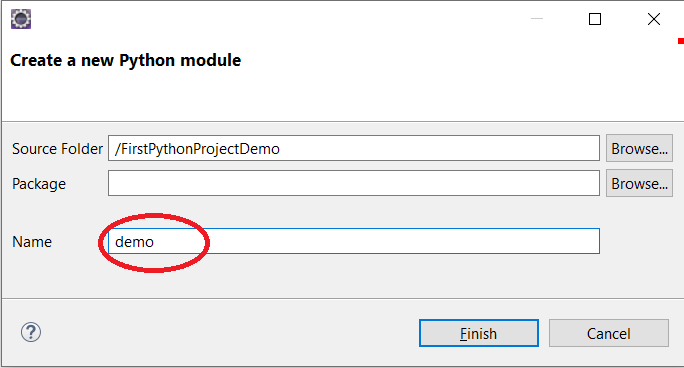
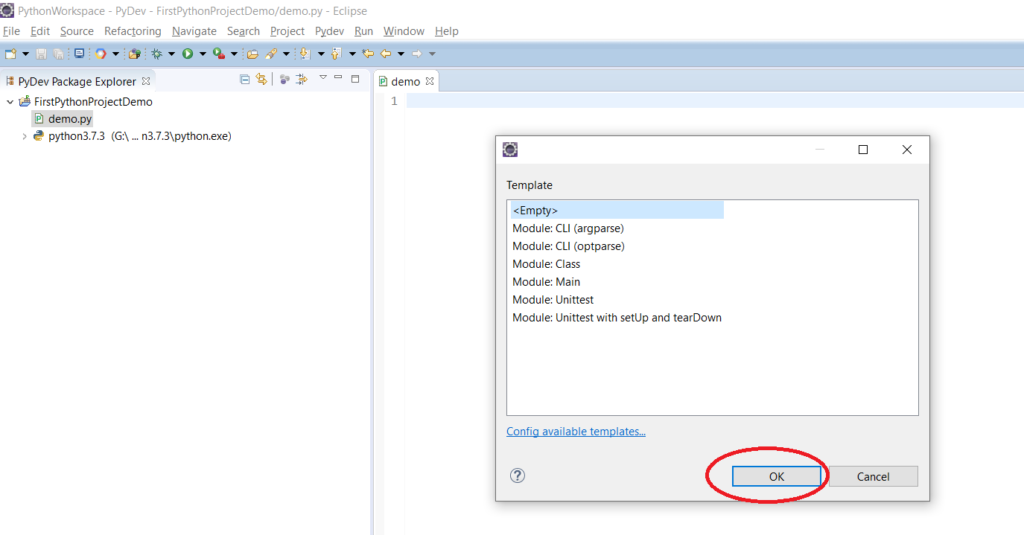
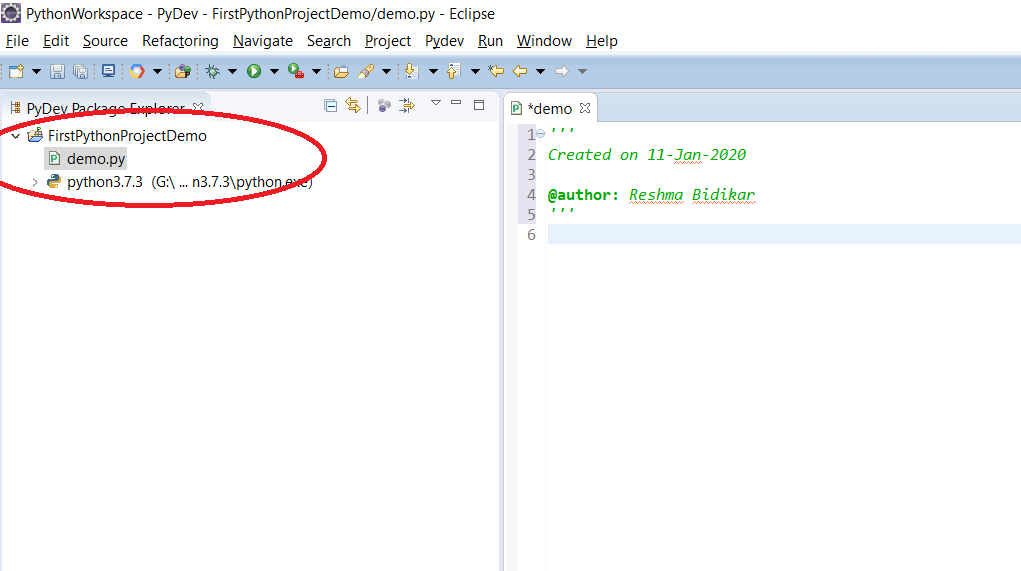
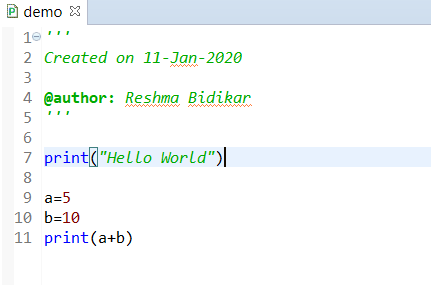
Comments
Post a Comment