How to create a Spring Boot REST service with XML output
In this article, I will be explaining how to create a Spring Boot REST service that produces an XML output.
Project Creation and Setup
Step 1 – Create a new Maven Project (Refer to this blog post). This should create a project as shown below:
Step 2 – Add the Spring Boot and Jackson dependency. So, your the pom.xml file should be similar to the following:
<project xmlns="http://maven.apache.org/POM/4.0.0" xmlns:xsi="http://www.w3.org/2001/XMLSchema-instance" xsi:schemaLocation="http://maven.apache.org/POM/4.0.0 https://maven.apache.org/xsd/maven-4.0.0.xsd"> <modelVersion>4.0.0</modelVersion> <groupId>com.learnjava</groupId> <artifactId>learnjava-springboot-xmloutput-demo</artifactId> <version>0.0.1-SNAPSHOT</version> <parent> <groupId>org.springframework.boot</groupId> <artifactId>spring-boot-starter-parent</artifactId> <version>2.1.2.RELEASE</version> </parent> <dependencies> <dependency> <groupId>org.springframework.boot</groupId> <artifactId>spring-boot-starter-web</artifactId> </dependency> <dependency> <groupId>com.fasterxml.jackson.dataformat</groupId> <artifactId>jackson-dataformat-xml</artifactId> </dependency> </dependencies> <properties> <java.version>1.8</java.version> </properties></project>
Writing Code
Step 3 – Create a Book class as follows:
package com.learnjava.springbootxmldemo.book;public class Book { private int id; private String name; private String author; //constructor, getters and setters}This class represents a Book. It has fields corresponding to id, name and author.
Step 4 – Create a BookController class as follows:
package com.learnjava.springbootxmldemo.book;import java.util.ArrayList;import java.util.List;import org.springframework.web.bind.annotation.GetMapping;import org.springframework.web.bind.annotation.RestController;@RestControllerpublic class BookController { @GetMapping(value="/books",produces = { "application/xml", "text/xml" }) public List<Book> getAllBooks(){ //Returns hardcoded data, a real world application would return from the database List<Book> books = new ArrayList<Book>(); books.add(new Book(1,"Emma", "Jane Austen")); books.add(new Book(2,"Harry Potter", "JK Rowling")); books.add(new Book(3,"The Partner", "John Grisham")); return books; } @GetMapping(value="/book", produces = { "application/xml", "text/xml" }) public Book getBook(){ //Returns hardcoded data, a real world application would return from the database return new Book(1,"Emma", "Jane Austen"); } }This is a Controller class and specifies the methods that handle client requests. . It has the RestController annotation specified.
It includes the following methods:
getAllBooks
- The GetMapping annotation is specified on this method. This specifies that this method maps to the /books URL and that it produces an XML output
- The method simply creates a List of type Book, adds some Book objects to it and returns it. A real-world application will typically query a database and obtain Book objects.
getBook
- Like getAllBooks, this method has the GetMapping annotation
- It returns a single Book object
Step 5 – Create a Main class as follows:
package com.learnjava.springbootxmldemo;import org.springframework.boot.SpringApplication;import org.springframework.boot.autoconfigure.SpringBootApplication;@SpringBootApplicationpublic class Main { public static void main(String[] args) { SpringApplication.run(Main.class, args); }}This is the starting point of our Spring Boot application as explained here.
Running the application
Step 6 – Run Main.java as a Java application as shown below:
Step 7 – Open a browser window. Type http://localhost:8080/books/ . This displays the following XML output:
You can download the source code for this project via the Github repository here.
Conclusion
So, in this article, we saw how to create a Spring Boot application that produces an XML output.
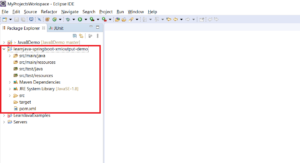
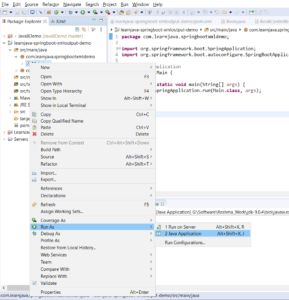
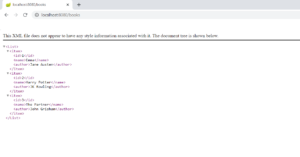
Comments
Post a Comment