How to read a file on the classpath in Java
There are often programming situations when you need to read a file on the classpath via Java. In this article, I will show you how to write code for this.
Reading a file on the classpath
Let us first take a look at the code that you need to write to read a file on the classpath.
public class ReadFileFromClassPathDemo { public static void main(String[] args) throws IOException { // read in the file from the resources directory ClassLoader classLoader = ReadFileFromClassPathDemo.class.getClassLoader(); URL url = classLoader.getResource("input.txt"); String fileName = url.getFile(); File file = new File(fileName); String str = new String(Files.readAllBytes(file.toPath())); System.out.println(str); }}Java has an in-built class called ClassLoader. It is used to dynamically load classes. It can also be used to load resources from the classpath. The code above first obtains a ClassLoader. It then invokes the getResource method on the classLoader. This loads the resource (in this case a file named input.txt) from the file system and returns an URL instance. The URL class has a getFile method that returns the fully qualified filename. A File object is then created using the filename. Finally, the Files.readAllBytes method is used to then read the contents of the file into a String.
Running code in Eclipse
In case you need to test the code above from an IDE like Eclipse, you need to do the following:
Step 1 – Right-click on the class name and click Run As > Run Configurations:
Step 2 – Click on the Dependencies Tab:
Step 3 – Click on Classpath entries. Click on Advanced > Add External Folder:
Step 4 – Navigate to the file system and select the folder which contains the file to be read (D:/Data/Temp in my case):
Step 5 – Verify that the folder is added to the classpath. Click on Apply and Run:
Step 6 – Verify that the file is read and its contents are displayed on the console:
Maven project
In the case of a Maven project, anything placed within the src/main/resources folder of the Maven project is automatically available on the classpath. So, if you place your input file in the src/main/resources folder, the code above will be able to read it.
Further Reading
Conclusion
So, in this article, we saw how to read a file on the classpath via Java. We also saw how to run the code in Eclipse.
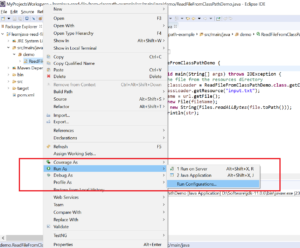
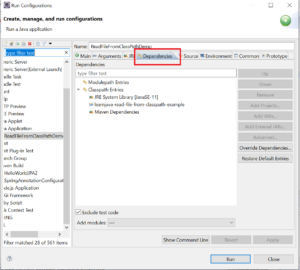
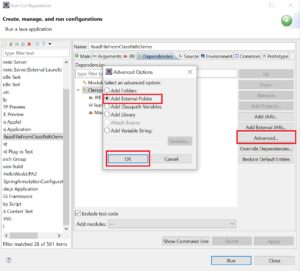
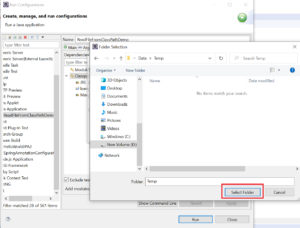
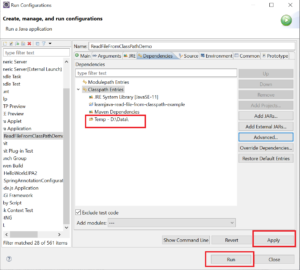
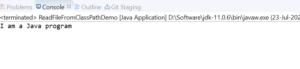
Comments
Post a Comment